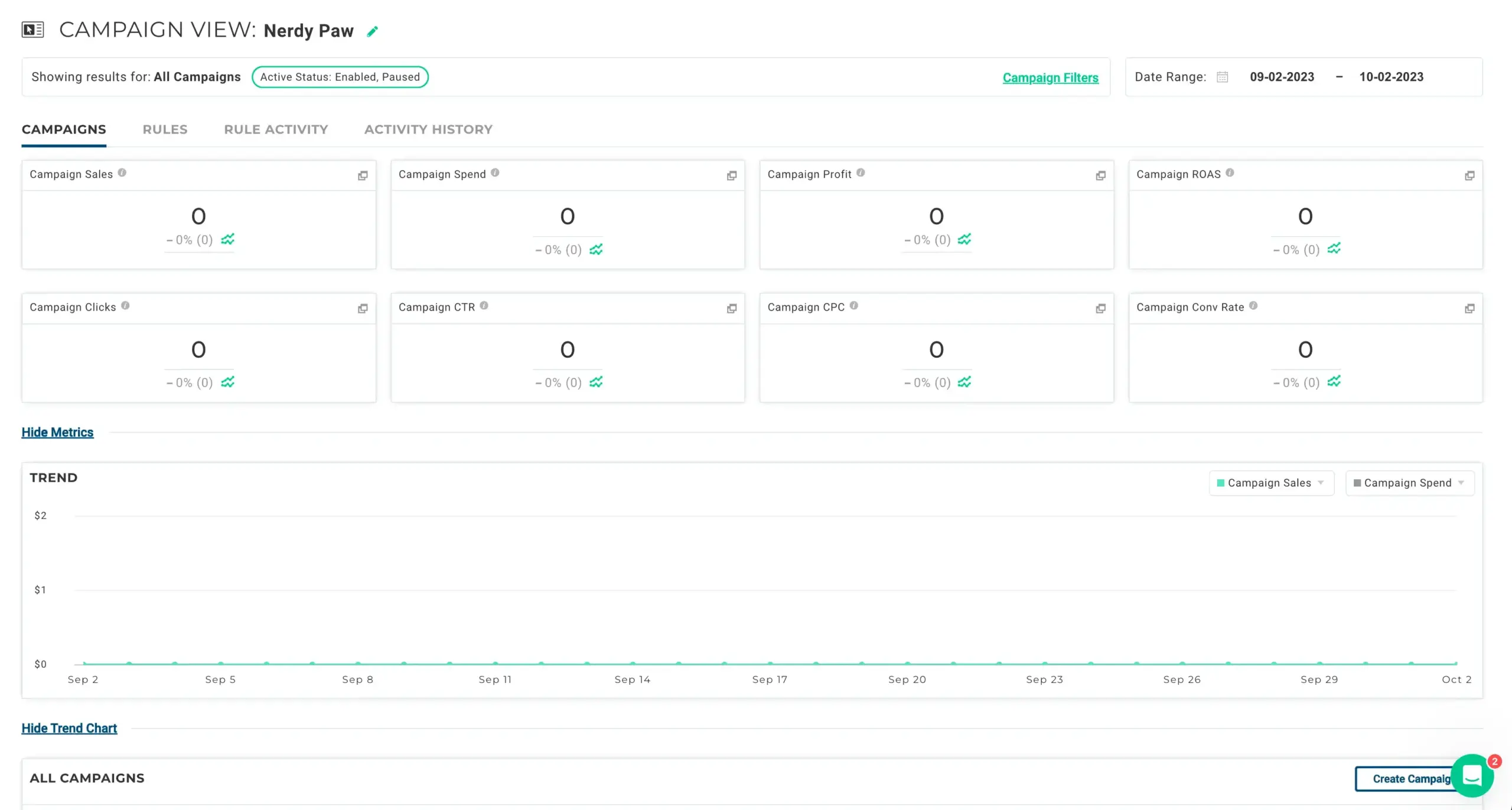KINETIC PPC
LEVEL-UP YOUR
AMAZON PPC STRATEGY
Kinetic is a cutting-edge Amazon PPC tool that was built to simplify and supercharge advertising campaigns, providing sellers with the insights, automation, and optimization needed to thrive.
- Polished campaign performance monitoring
- In-depth keyword and search term insights
- Accelerate sales and boost brand visibility
- Automatic bid adjustments for better ROI
- Actionable insights to perfect ad spend
- Detailed ASIN-level results tracking
KINETIC PPC
LEVEL-UP YOUR
AMAZON PPC STRATEGY
Kinetic is a cutting-edge Amazon PPC tool that was built to simplify and supercharge advertising campaigns, providing sellers with the insights, automation, and optimization needed to thrive.
- Polished campaign performance monitoring
- In-depth keyword and search term insights
- Accelerate sales and boost brand visibility
- Automatic bid adjustments for better ROI
- Actionable insights to perfect ad spend
- Detailed ASIN-level results tracking
DON'T PLAY BY OLD PPC RULES. MAKE NEW ONES.
EFFORTLESS INTEGRATION
PRECISE PPC CAMPAIGN AUTOMATION
MAKE YOUR OWN RULES
MULTIPLE VIEWS
EFFECTIVELY PROPEL ORGANIC RANK
ACQUIRE VALUABLE KEYWORD INSIGHTS
HOW TO USE KINETIC TO BOOST SALES PERFORMANCE
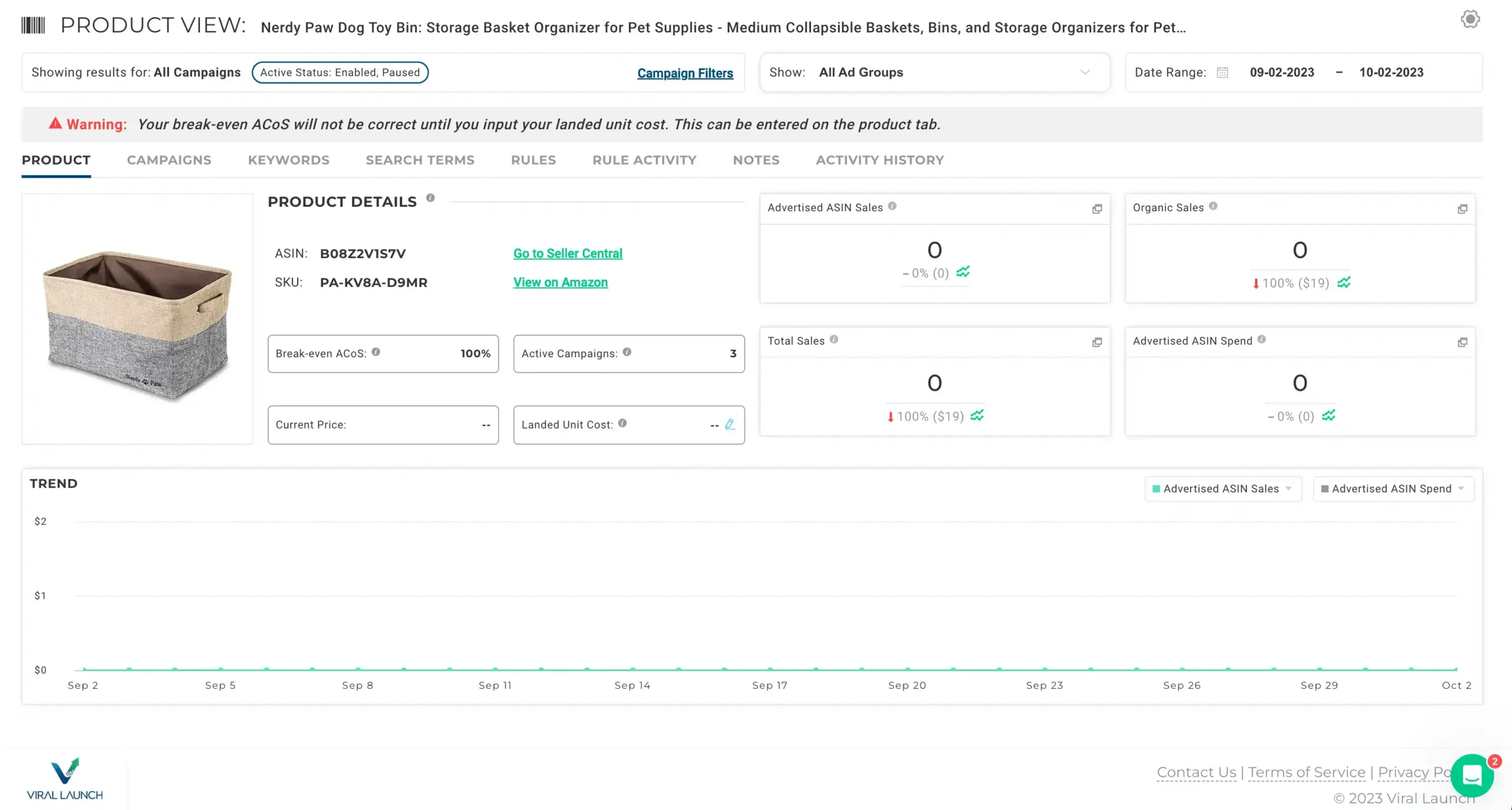
Step 1: Integrate with Amazon Advertising
Follow the step-by-step instructions to provide Viral Launch with MMS and seller central authorization.
Step 2: Set Up Your Account
Once the integration is complete, take a moment to configure your account settings.
Step 3: Choose Your View
Pick between Campaign View and Product View.
Step 4: Create rules to optimize your campaigns effortlessly
Choose from pre-made templates or craft custom rules.
Step 5: Review the data from the Keywords and Search Terms tabs
Explore the Keywords and Search Terms tabs for invaluable insights into your advertising strategy.
Step 6: Run PPC and Monitor Results
Make informed decisions to optimize your ad campaign keyword strategy.
With Kinetic, sellers are given the resources to boost sales performance, elevate their business, and get closer to acquiring a bestseller badge.
LEADING THE PACK: VIRAL LAUNCH'S EDGE OVER COMPETITORS

ALL-IN-ONE SOLUTIONS FOR SUCCESS ON AMAZON
CHOOSE A PLAN THAT'S RIGHT FOR YOU
Click below to see how it can enhance your Amazon strategy.
HEAR FROM OUR CUSTOMERS
KINETIC PPC FAQS
What is Viral Launch’s Kinetic PPC Automation Tool for Amazon sellers?
Viral Launch’s Kinetic PPC Automation tool streamlines and optimizes the sponsored PPC ads that sellers run on Amazon. Kinetic offers a range of features and benefits to help sellers effectively manage and automate their PPC efforts, ultimately driving more traffic, increasing sales, and getting a greater ROI.
How is Kinetic different from other PPC automation tools?
Kinetic offers a wide range of rules and automations that are not found in many other PPC tools. It provides more flexibility and control over your Amazon PPC campaigns.
What are the main components of the Kinetic PPC advertising tool?
The main components include campaign rules, ad group rules, keyword targeting rules, product targeting rules, and in-search term rules. These rules help automate different aspects of your PPC campaigns.
Can I use predefined templates for my PPC rules?
Yes, Kinetic provides predefined templates for PPC rules to simplify the automation process. You can select a template and customize it to fit your specific needs.
How do I create a rule in Kinetic?
To create a rule, you can select a template or start from scratch by defining conditions based on your campaign goals, such as budget, ACoS, search volume, and more.
Can I preview the effects of a rule before applying it?
You can set various actions, such as increasing or decreasing budgets, changing bid amounts, adding negative keywords, and more, depending on the conditions you specify.
How often can I run these rules?
You can choose the frequency at which rules are executed, whether it’s daily, hourly, weekly, or based on specific criteria.
Is there a bid hold period in Kinetic?
Yes, you can set a bid hold period to control how soon rules are applied after a change. This helps prevent rapid adjustments and allows you to fine-tune your strategy.
Can I apply rules to specific campaigns or ad groups?
Yes, you have the flexibility to apply rules to specific campaigns, ad groups, or even individual keywords, giving you precise control over your PPC strategy.
How can I get started with the Kinetic PPC advertising tool?
You can access Kinetic and start using its automation features to optimize your Amazon PPC campaigns. Simply follow the provided instructions and customize the rules to fit your goals.
How often is advertising data synchronized from Amazon to Kinetic?
Kinetic performs data synchronization with Amazon on a regular basis. The majority of advertising data is updated nightly. This includes essential information such as newly added campaigns on Amazon and campaign metrics. However, certain critical data elements are updated near real-time, with intervals as short as every 5 minutes. These near real-time updates cover campaign active status, keyword bids, campaign budgets, and ad group default bids.
Can I link multiple Seller accounts?
Yes, you have the ability to add multiple storefronts to Kinetic on your Company page!